

To use EverQuest Inventory Report (EQIR) requires that you install it from the website. Clicking the download link below will take you to the installation page.
On that page you can see the current version number and the Install button.
Clicking the Install button on that page will download the installation file. If you get the option to run the file, do so. Otherwise, after downloading it, locate the file and double click it to install.
The first time you attempt to run EQIR and whenever the program updates, you may get the following screens on your PC.
Microsoft has them appear whenever programs are not signed with an expensive certificate. Since I do not have the money to purchase one, please just proceed as instructed below. If you get EQIR from Fanra's EverQuest Wiki, then it should be safe.
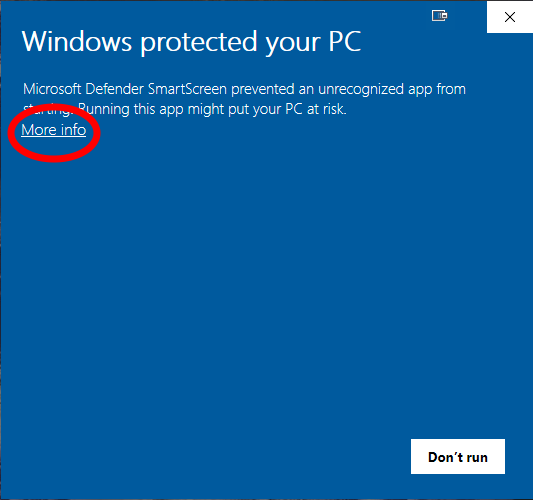
Click More info to continue to next screen (below).
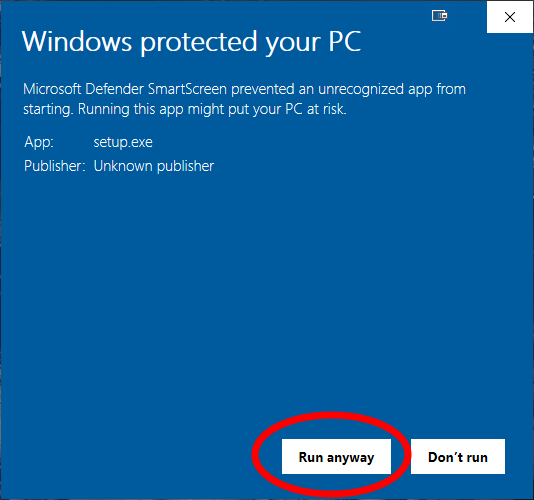
Click Run anyway to run EQIR.
Click here to proceed to the download page