EverQuest Inventory Report: Difference between revisions
(→Download: Version 3.0) |
(→Development: Update) |
||
| Line 58: | Line 58: | ||
== Development == | == Development == | ||
Currently working on version 3. | Currently working on version 3.1 | ||
* | * Clean up code. | ||
* | * Other things listed above under Features > Planned. | ||
=== Beta === | === Beta === | ||
There is currently no beta version available for download. | |||
== License == | == License == | ||
Revision as of 19:43, 29 January 2019

EverQuest Inventory Report (EQIR) is a program that shows the items that your characters have. It shows items they are wearing, carrying, in their bank, on their real estate plots, and in their houses. It works for up to 14 characters.
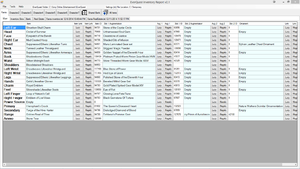
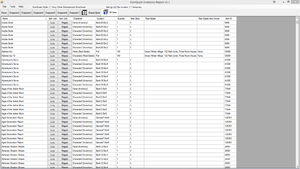
Features
- Shows the date and time the /output files were written to the character inventory and real estate in the tab titles.
- Shows Worn items for every character.
- Shows some Augmentations on Worn tab for every character.
- Uses .ini file to record most settings.
- On first launch it will assume EverQuest is installed in C:\Users\Public\Sony Online Entertainment\Installed Games\EverQuest or C:\Users\Public\Sony Online Entertainment\Installed Games\EverQuest if the folders exist. It does offer an option to change the setting to whatever folder you have EQ installed in.
- Full search of All Items.
Planned
- Search Shared Bank items.
- Advanced search options.
- Add guild banks.
- Add EQTraders, Alla's, raidloot.com, other buttons on items.
- Add Tooltips of Magelo and/or Alla's when you hover over item name.
- All Items tab: Click button to open window with ListBox where you can select / deselect per character which ones items are shown. ListBox window has choices of All, C1..C14, Remove All, buttons Update, Cancel.
- First launch check for -Inventory.txt and -realestate.txt files and offer to add the characters to EQIR.
- Add more augmentation slots to accommodate newer items.
- Revamp how characters are displayed (code).
- Display per character: Inventory Slots, Bank, Real Estate.
- Add ability to create text and/or CSV file output of search results.
- When picking a folder for the ini file, offer option to create a new folder. - As of version 3.0, EQIR will no longer use an ini file.
- "Exact Match" checkbox for All Items search, so you can choose that "Diamond" does not also show "Blue Diamond" or anything other than "Diamond".
- UI: Separate column for server name in grids.
- Change Setup Help to Help and add/update text.
- The ability to handle characters from different servers.
Download
Current version is 3.0
Please let Fanra know if you spot any issues.
Prerequisites: It appears that it needs the Microsoft .NET Framework 4 to run. This should be installed on your computer already. If not, and if EQIR does not work, go to Microsoft here to get it: Microsoft .NET Framework 4 (Web Installer)
Download
New to version 3.0 is that there is just one file. Just download EverQuest Inventory Report v3.0.exe and place it (almost) anywhere on your computer. Double click to run.
As of version 3.0, the program no longer uses ini files.
Upgrading from older versions
If you had installed the Installer version, use the Add/Remove Programs on your computer to remove it. Also, if you prefer, you should be able to go to your Programs menu and find an EverQuest Inventory Report group. Inside that group should be an uninstall option.
If you had the No Installer version, just delete all the files that came with it.
Note that EQIR no longer uses ini files to store your settings. All settings are now stored at C:\Users\username\AppData\Local\EverQuest_Inventory_Repor. Note that "username" will actually be your Windows user name on your computer. You will have to enter your settings again. However, you should not have to ever do it again (I really mean it this time!), because you can now export and import your settings. Export them and save the file to import as needed.
See Change log below for changes. Note: If the icon to start EQIR does not look like this ![]() you may have to clear your icon cache.
you may have to clear your icon cache.
Feedback and Support
- Discussion: Talk:EverQuest Inventory Report
- Contact Fanra
- Fanra at DGC EQ Forum
- Email: brucehalpern@outlook.com
Development
Currently working on version 3.1
- Clean up code.
- Other things listed above under Features > Planned.
Beta
There is currently no beta version available for download.
License
- Full license: license.txt
THE SOFTWARE IS PROVIDED "AS IS", WITHOUT WARRANTY OF ANY KIND, EXPRESS OR IMPLIED, INCLUDING BUT NOT LIMITED TO THE WARRANTIES OF MERCHANTABILITY, FITNESS FOR A PARTICULAR PURPOSE, TITLE AND NON-INFRINGEMENT. IN NO EVENT SHALL THE COPYRIGHT HOLDERS OR ANYONE DISTRIBUTING THE SOFTWARE BE LIABLE FOR ANY DAMAGES OR OTHER LIABILITY, WHETHER IN CONTRACT, TORT OR OTHERWISE, ARISING FROM, OUT OF OR IN CONNECTION WITH THE SOFTWARE OR THE USE OR OTHER DEALINGS IN THE SOFTWARE.
Legal
EverQuest is a registered trademark of Daybreak Game Company LLC in the United States and/or other countries. All other trademarks and copyrights are the property of their respective owners. Daybreak Game Company LLC does not endorse and is not affiliated with this software.
Lucy At Allakhazam.com (ZAM Networks, LLC) does not endorse and is not affiliated with this software.
Magelo (Magelo LTD) does not endorse and is not affiliated with this software.
Technical notes
Versions prior to 2.1 used Visual Studio "Application Settings" to store all user settings. I was not aware that this creates folders and files in your C:\Users folder. If you wish to remove this unneeded junk, look for and delete the following folders and their contents, if found:
- C:\Users\username\AppData\Local\Bruce_Halpern
- C:\Users\username\AppData\Roaming\Bruce_Halpern
Note that instead of "username", your Windows user name will be used.
Version 2.1 and future versions use a ".ini" file (EverQuest Inventory Report settings.ini) to store most of your settings. You can save a copy of the ini file with your settings when you uninstall it if you wish to avoid having to reenter them. You can also edit the ini file directly.
However, due to the way Microsoft has designed modern Windows, a program can not write to the C:\Program Files and C:\Program Files (x86) folders unless the program has Administrator permissions. Because of this, I had to choose between not permitting installation there or recording the location of the ini file in the C:\Users\username\AppData\Local folder. The other option would be to force the user to run the program as Administrator.
Therefore, I decided to have the program create the folder C:\Users\username\AppData\Local\EverQuest_Inventory_Repor and place folders and user.config files there. Should you wish to uninstall EQIR and delete that folder, feel free. Sorry, but blame Microsoft.
Change log
- Version 2.6 - Now uses inventory files that contain server name. Improved search to cover all instances of entered text. Added button to clear search. Fixed single quote (apostrophe) search bug. Added Setup Wizard features. Added to automatically use C:\Users\Public\Daybreak Game Company\Installed Games\EverQuest as EQ folder location if not set and C:\Users\Public\Sony Online Entertainment\Installed Games\EverQuest not found.
- Version 2.5 - Added simple search to All Items. Updated License text.
- Version 2.2 - Added program icon. Improved License text.
- Version 2.1 - Uses "EverQuest Inventory Report settings.ini" to record most settings instead of "C:\Users\username\AppData\Local\Bruce_Halpern" and/or "C:\Users\username\AppData\Roaming\Bruce_Halpern"; "user.config" .xml files. However, the folder "EverQuest_Inventory_Repor" is still created in "C:\Users\username\AppData\Local\" to hold location of ini file. New Setup Help text using "Setup Help.rft" file. Progress bars for loading all files and shut down. On first launch it will assume EverQuest is installed in C:\Users\Public\Sony Online Entertainment\Installed Games\EverQuest if the folder exists. It does offer an option to change the setting for what folder you have EQ installed in.
- Version 2.0 - New improved Worn tab for all characters. Added "change log.txt" file to files distributed.
- Version 1.1 - Added date and time of /output files to output files tab for each character.
- Version 1.0.0 - Release version.