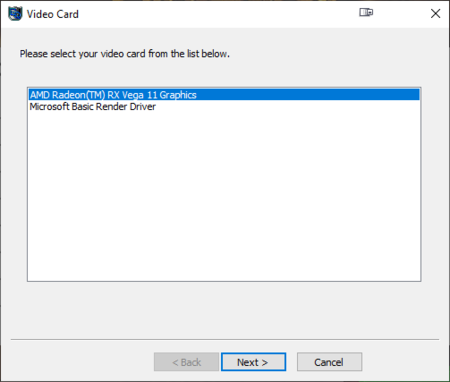Graphics and performance settings guide
This is a guide to the settings in EQ in order to improve performance of the game software. Reduce the lagging and increase your framerate.
LaunchPad settings
The first step is to check and change your LaunchPad settings.
 |
See the gear with the red circle around it? That is the button to open the "Advanced tools". |
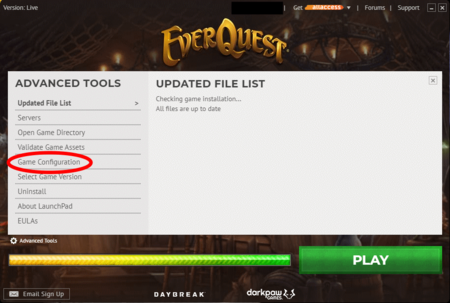 |
Click the "Game Configuration" to open the settings window. |
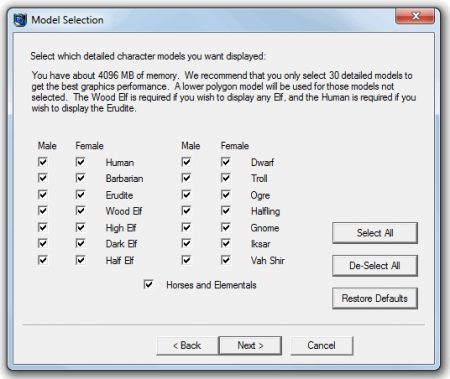 |
This is the part where you choose if you want to use the old player models or the new (Luclin) ones. The ones checked will use the new models. Unchecking the boxes will use the older models for that sex / race and will give you better performance. However, for the sex / race that matches your character(s) you need to use the new models if you wish to use a mount. Also, it has not been confirmed if you need to use the new models to wear / view Hero's Forge armor.
If you want to speed up your game the most when around many players, unchecking as many of these as you can is the best way to improve your framerate. |
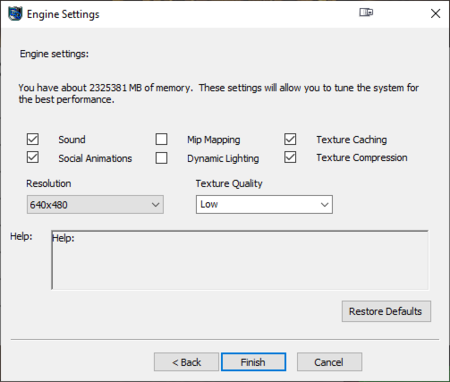
Sound: Having a 16 piece orchestra constantly playing in the background can be a bit of a drain if you don't have a dedicated sound card, so if your computer is a bit older and you know full well you lack a sound card (almost every computer built in the last five years, except for very high end models, does not have a dedicated sound card), you may wish to turn this off. This should not affect Audio Triggers, although that needs to be confirmed.
Social Animations: /Wave, did you see me wave? I know right, how totally cool! Until you turn age 12 or so. This doesn't seem to deter people from constantly using social animations for some reason. The graphics engine in EQ is archaic, and the social animations are not helping. These stupid little movements can cause drastic lag spikes on low end PCs.
Mip Mapping: Mip mapping is an interesting technique, essentially the game will take a texture, and then make another texture at 1/2 the resolution (1/4 the image size), then again, and again, and again until you're down to a 1x1 pixel image. Each of these additional textures are loaded into memory. When the game needs a texture, at certain distances away from you, rather than drawing the higher res texture, the game will instead draw the appropriate lower resolution texture, resulting in less work for your video card. However, this takes a good chunk more memory from your card. If you've got an old setup, you'll want to turn it off, lest you overload your graphics card...conversely, if your card is a beast that eats 10 EQ instances for breakfast, turn it on and you'll get a decent performance boost. Unless your system is very old or uses on-board graphics rather than a video card, I would recommend having this on. EQ doesn't stress most video cards, most of the graphics work is done by the CPU.
Dynamic Lighting: This is the effect produced by your Epic/Helm and any other item that gives off light when equipped. It's not the worst thing in the world to have on, but if you're at the point where you need to cut out every bit of useless filler that you can, it's not going to hurt your gameplay at all to turn this off.
Texture Caching: Sit down kids, and I'll tell you the story of the graphics option that hasn't been relevant since 2004. Texture Caching, while a valuable tool...only effects zones up to the GoD expansions, meaning, you're pretty much never going to get any use out of it. so just keep it off and reduce the zone time for the only instance you ever find yourself back in Ak'Anon. - Off!
Texture Compression: Wow, finally something that you actually want turned on /gasp. This setting will turn EQ into a bit of a drunken blur, trading in those nice sharp lines for a far more preferable state akin to that of the Play-Doh castle you build every weekend. Perhaps I'm painting the picture too grim, it really doesn't deteriorate the graphics that much, but it does still save you a fair amount of memory, so go ahead and bite the bullet on this one. - On!
Chat window
These settings are changed by typing into the in-game chat window.
- /Showname 1/2/3/4/5/6/All or Off: Turning this off will be a huge boost in largely populated zones, like Lobby...or on raids. Most will compromise with /showname 1 (First Character name), but it's almost always a bad idea to use /showname all.../shudder, talk about a wall of text. As a sidenote, this only applies to PC's, all NPC's are unaffected by this setting. - /Showname 1 (then off once you're used to not sucking /nod)
So use /Showname 1 during raids.
- /Showgrass On/Off: Perhaps the most ridiculous and superfluous thing in EQ is the stupid grass, memory for nothing and your LD's for free I guess? - /Showgrass Off
- /Showspelleffects On/Off: This will turn off those incredibly taxing spell particles that occurs on you or your target when you cast a spell, this might very well be the most important thing to turn off on a bad computer, as I've personally been reduced to absolute uselessness on a raid before when I had to re-download EQ and forgot to toy with my settings beforehand. With this on I could almost swear the lag gains sentience and begins plotting the most satisfying way to make you murder yourself - /Showspelleffects Off
- /Log On/Off: This isn't a joke, this command will determine whether your log is actively parsing everything that's filtered into your chat windows. This option will be off by default for everyone, so there's little need to worry about it if you don't use a parser. But a reminder for those who do never hurts, because if that file gets to around 300mb, it's going to start affecting your performance. Word to the Wise, it's always a good idea to delete that log every 6 months or so if you use a parser! - /Log off, and never come back again.
Acknowledgment
This information was gathered from several sources. Some of the best ones listed below.