Familiar Key Ring: Difference between revisions
(Added illusions will persist) |
m (Added link) |
||
| Line 1: | Line 1: | ||
{{Items}} | {{Items}} | ||
{{Pets}} | {{Pets}} | ||
The '''Familiar Key Ring''' was introduced with the ''[[Empires of Kunark]]'' [[Expansions|expansion]]. It allows you to place up to 125 familiars on it, freeing up bag space and keeping them always available. It also allows you to separate the "stat" buff on a familiar from the appearance. | The '''Familiar Key Ring''' was introduced with the ''[[Empires of Kunark]]'' [[Expansions|expansion]]. It allows you to place up to 125 [[familiars]] on it, freeing up bag space and keeping them always available. It also allows you to separate the "stat" buff on a familiar from the appearance. | ||
The familiar key ring is only available for characters of accounts which have purchased ''Empires of Kunark''. | The familiar key ring is only available for characters of accounts which have purchased ''Empires of Kunark''. | ||
Revision as of 18:31, 16 April 2017
| Items |
|---|
| Alternate currency · Anchors · Claim |
| Collection · Emblems · Evolving |
| Familiars · Hero's Forge · Illusion |
| Krono · Mercenary equipment |
| Mounts · Ornamentations · Overhaste |
| Potions · Power Sources |
| Swarm pet · Teleportation · Trophies |
| Augmentations |
| Armor Class · Purity |
| Type 3 · Type 5 · Type 4/7/8 · Type 18/19 |
| Key Rings |
| Familiar · Illusion · Mount · Teleport Item |
| Storage |
| Bags · Dragon's Hoard |
| Player housing · Tradeskill Depot |
| Legends of Norrath |
| Oathbound loot cards |
| Debt of the Ratonga loot cards |
| Check each class under Classes in Classes and Races for useful class specific items. |
| Pets |
|---|
| Familiars · Familiar Key Ring |
| Pet commands |
| Pet focus · Pet gear |
| Swarm pet items |
| Check each class under Classes in Classes and Races for class specific pet information. |
The Familiar Key Ring was introduced with the Empires of Kunark expansion. It allows you to place up to 125 familiars on it, freeing up bag space and keeping them always available. It also allows you to separate the "stat" buff on a familiar from the appearance.
The familiar key ring is only available for characters of accounts which have purchased Empires of Kunark.
It comes with 10 slots. Additional slots may be purchased with Daybreak Cash.
Familiars purchased (past, current, and future) in the Marketplace will add a slot when added to the ring. Legends of Norrath familiars do not add a slot.
Your familiar item is actually placed into the key ring, which effectively creates additional inventory slots on every character that can only be used for familiars.
Since the November 16, 2016 patch, if you own the Familiar Key Ring feature, any illusion spells on summoned pets will persist when you zone.
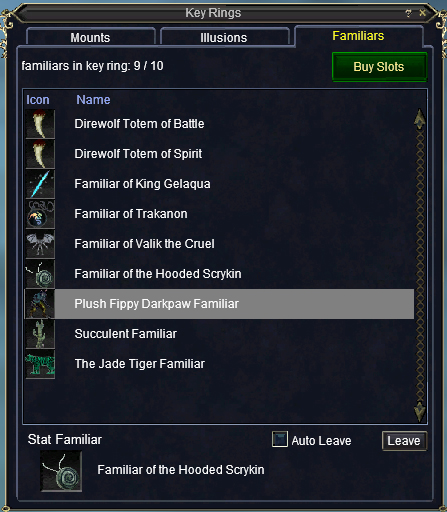 |  |